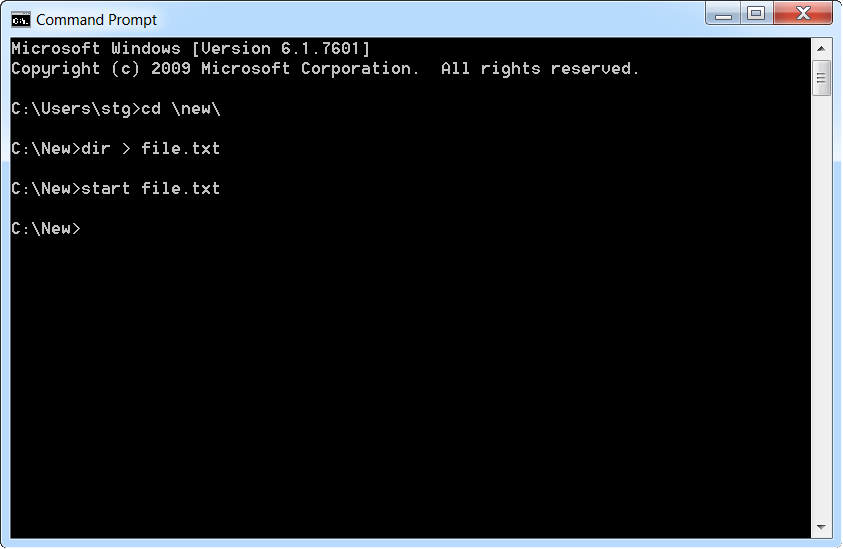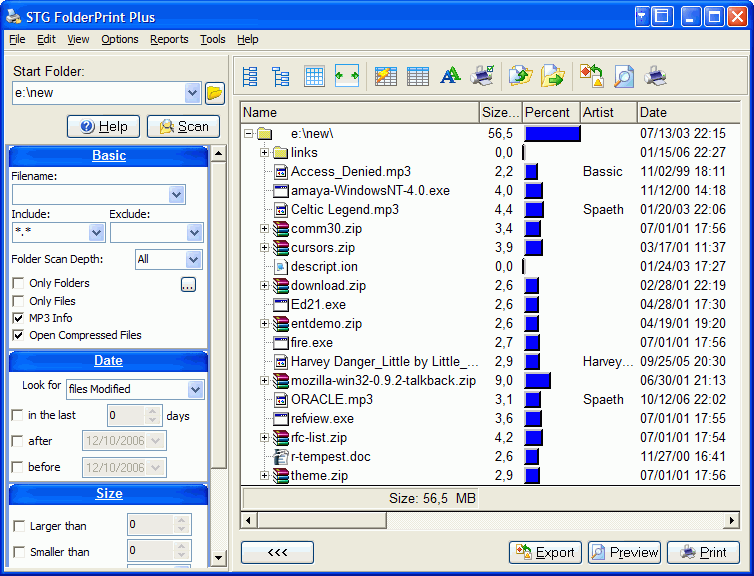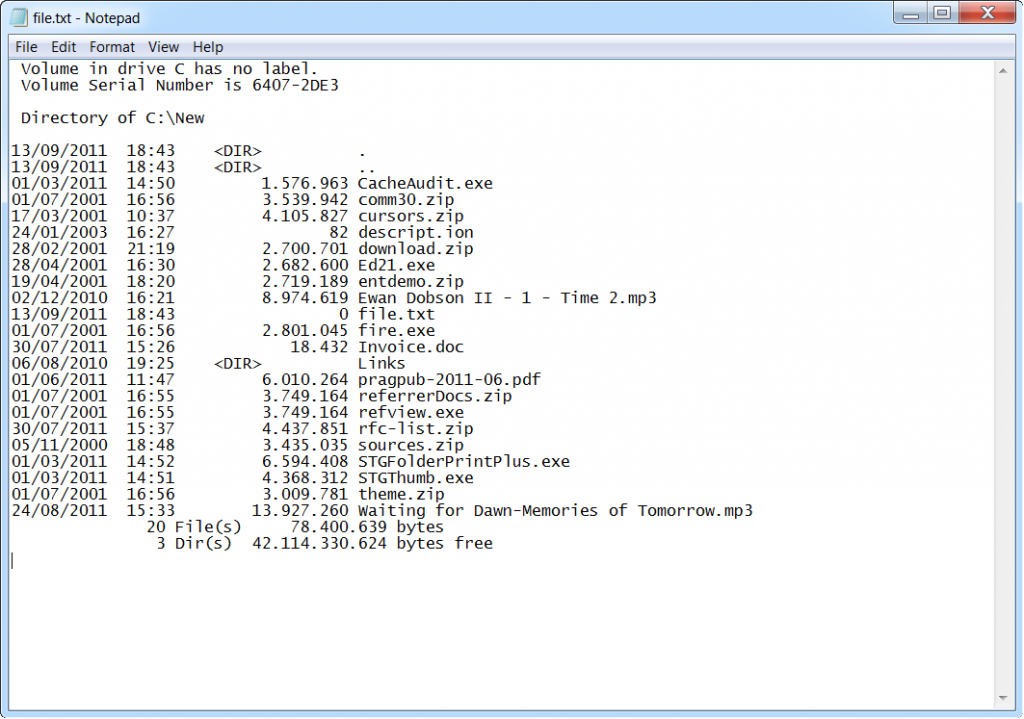Print and visualize your folders. Find out where your hard drive space went - and all your hard to find junk files.
The easiest way to see your whole hard drive or SSD, print and find files!
Get 10% off when you use code PRINTFOLDERS10 at checkout.
People have been printing folders on DOS for decades. And you can do it the same way, even on Windows 7 – just go to the command line, go to the folder you want and type the following:
dir > file.txt
start file.txt
That will open Notepad (or your default program) with a file list like this: