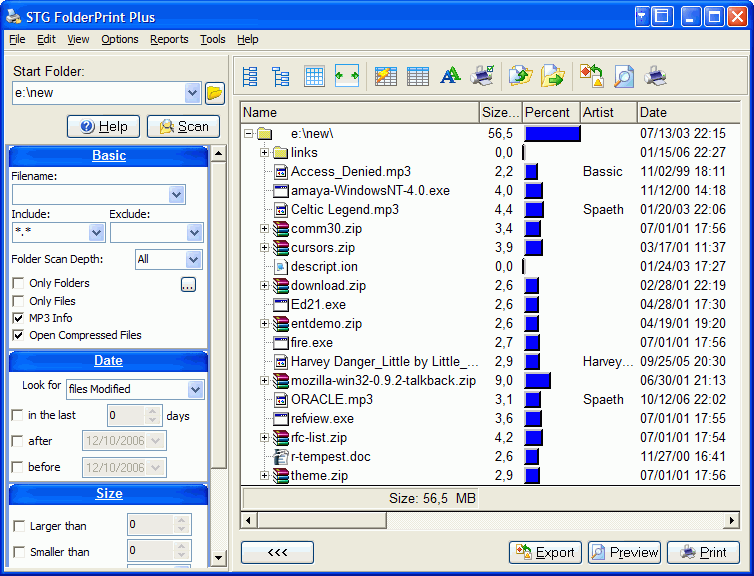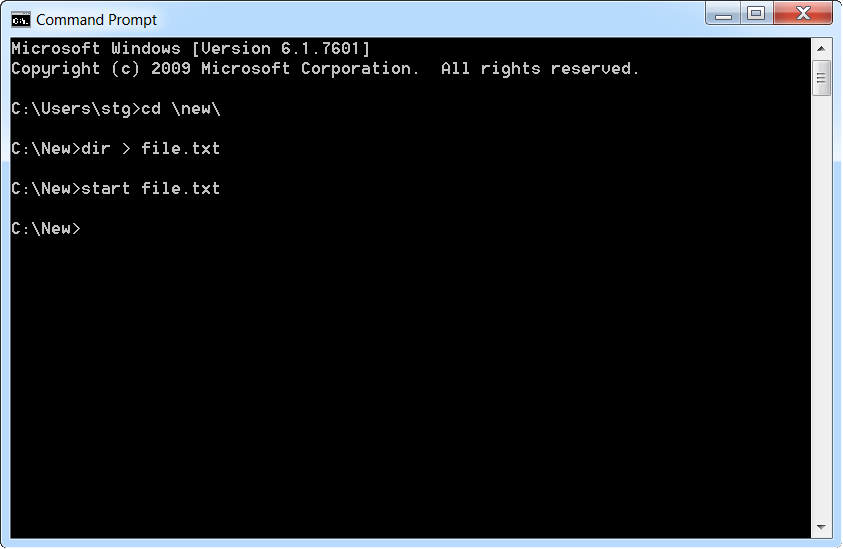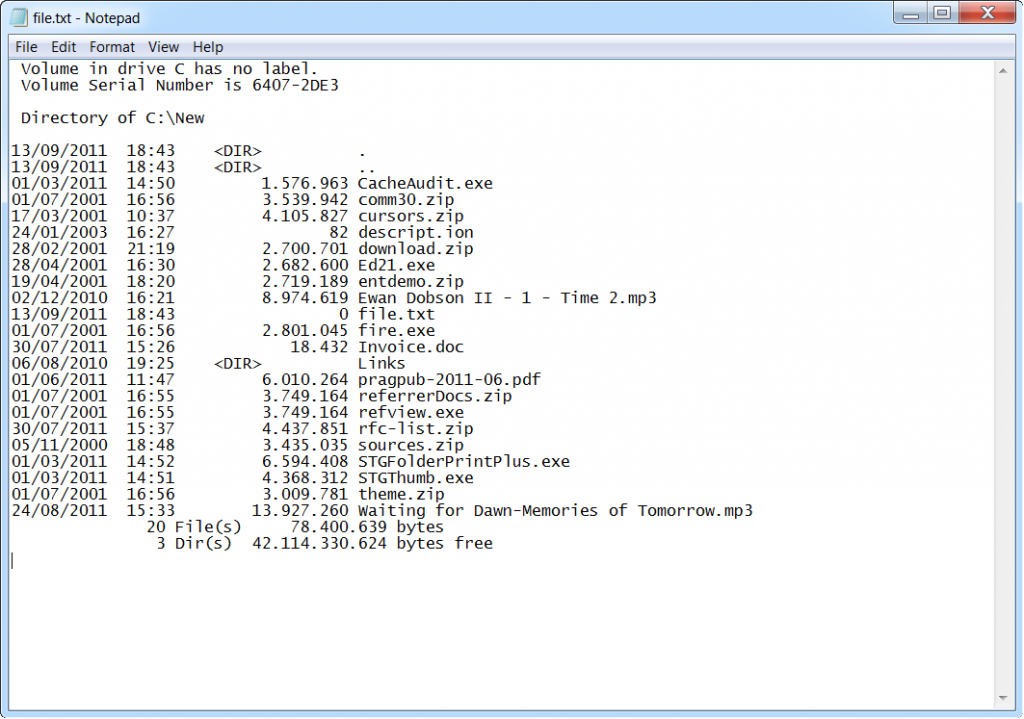STG FolderPrint Plus is a Windows program for printing folders. You get many options, including:
STG FolderPrint Plus is a Windows program for printing folders. You get many options, including:
- print all folders inside a folder.
- file type images.
- columns such as name, size, date, author, album, etc.
- MP3 and WMA support.
- View files inside ZIP files.
- Filters for file types, size and dates.
- Sort options.
Watch the video below for a demonstration: